Photometrics
In-field photometric measurement is a standard maintenance action performed on runways at set times. As the results of these photometric measurements often lead to a recitation of certain failed fittings, using these results as a parameter input in the ALIS System is very valuable.
The current photometrics implementation has the ability to import one or multiple FBtechnology measurement exports (in the FBtech software: File > Export for AirSide). It is also possible to create an ALIS custom format in Excel or a CSV file built with a pre-defined structure, to allow import from any in-field photometric measurement equipment. This feature also supports the association and storage of photometric images with the measurement.
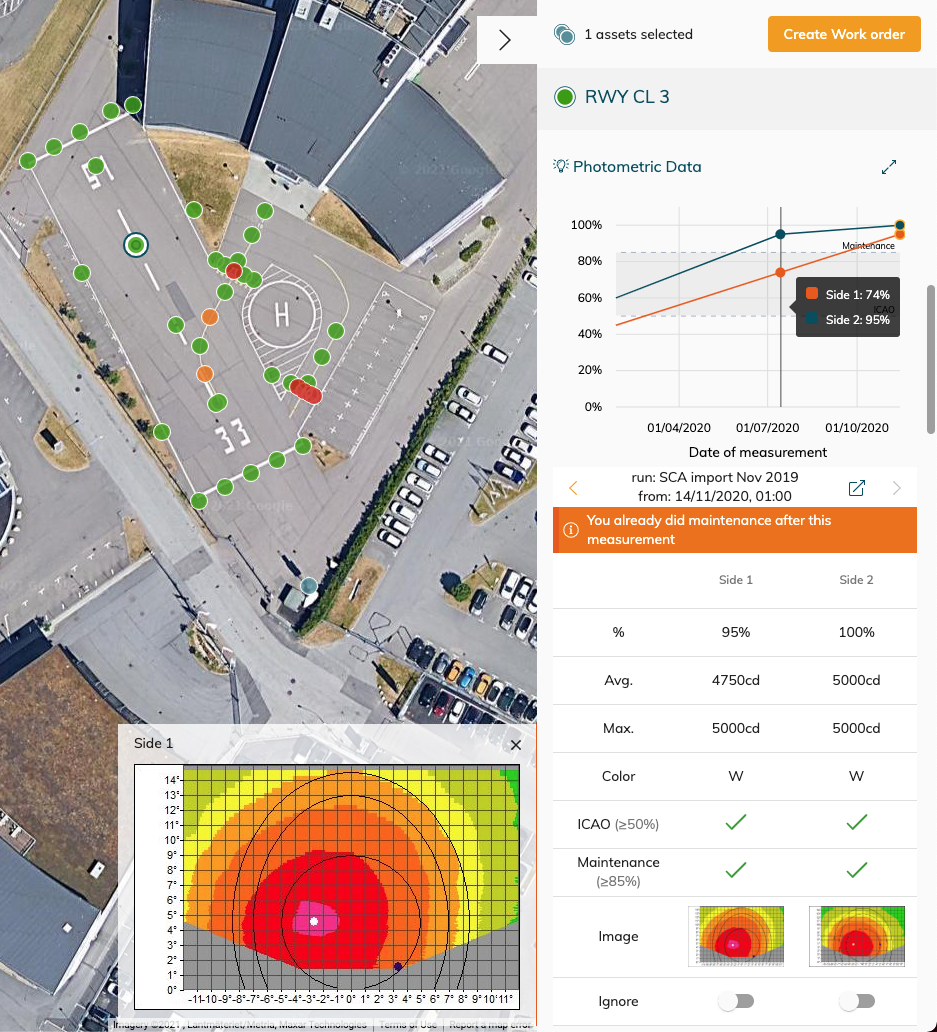
Use Cases
End-to-end workflow
As soon as you import the illumination results directly into ALIS, you will be able to use that information to create work orders based on those results. We have incorporated photometric filters that allow you to find the lights that are not compliant with your illumination standards, or you can use the built-in FAA/ICAO standards. As such, your technicians will have a digital work order that will lead them to those exact lights that need cleaning or a refurbishment, saving you time, money, and lowering risks.
When maintenance has been performed on the measured lights, that action will be registered after the field measurement, to make sure that you don’t schedule an unnecessary second rectification.
Historian included!
Want to see how your assets’ illumination is changing over time? We’ve got you covered. Whenever a photometric measurement is added to an asset, you will be able to see how it relates to its previous measurements. You will also get a trending insight on the performance of your lights, so you can foresee the necessary actions in order to remain compliant with illumination standards at any time.
Advisories ready
If you have the Advisories feature added to your instance, you can use the photometric rules we have already configured in the system. They will inform you when you have a certain amount of assets that are below a certain threshold. And it gets even better: ALIS has a “daily-degradation” advisory, which alerts you when your lights have been degrading faster than the reference set in the rule. This way you can be informed early if something strange is happening to your lights!
User-friendly import
We have created an easy-to-use import function for the photometric measurements so everybody can do it and make the most use out of this feature!
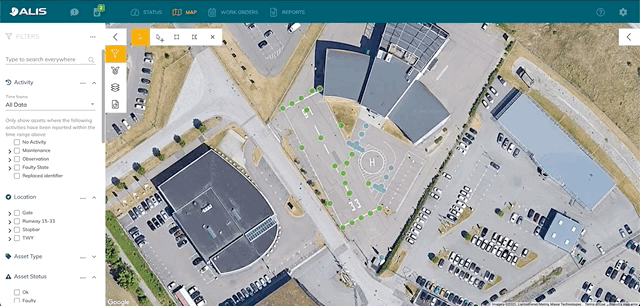
Requirements
You will need to have the Satellite view overlay feature enabled on your instance in order to use the photometric feature.
Photometrics
ALIS can import photometric data from different sources. This enables a more streamlined work process, as you can act upon the results of these measurements. You can even use ALIS as a trend and history tool for the evolution and compliance of asset illumination, according to your applicable standards.
